
VS. 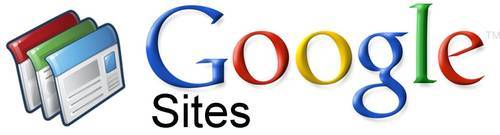
As a technology coach, it is important that we are able to understand and figure out all sorts of tech tools, not only the ones that we ourselves prefer or enjoy. Today I am expanding my horizons by diving into EduBlogs. A Google girl at heart, it is time that I spread my wings and see what else is out there.
So 1, 2, 3 here we go! My thoughts on Edublogs vs. Google Sites:
Having used Google Sites so heavily, I find that I am having trouble transitioning to the new user interface. That being said, Edublogs feels very similar to Blogger, after all they are both blog based and have the ability to add static pages, media, etc.
Google sites is ideal if you are pushing out content and wanting a great deal of customization. I like using Google Sites for a class website since I post content for projects and I want my students to be able to access it readily. Adding pages is very intuitive. Especially if your school is under the Google Apps for Education umbrella, I would say Google sites is a great place to start when setting up a website.
Edublogs focuses more on the blogging aspect as the foundation. For people wanting a weekly newsletter to send out to parents, I would say Edublogs is a great place to head. You can add to your Edublog as you go and craft it into a content sharing site with time, similar to a Google Site.
Edublogs makes is very easy for parents to recieve an email when a new post is added. All you need to do is add a widget to your site, here. This is a great option!
One thing that is important to be aware of on both Edublogs and Google Sites, is subscribing to an RSS feed. Edublogs has a great description on what an RSS feed is, how to use it, integrate it, etc. here. On Google Sites, an RSS feed is only available on the announcement page template since that template’s goal is to mimic a blog. Note that with having parents subscribe to an RSS feed on your blog or website, you’ll also need to make sure that they are aware of how to use Feedly (as an example). Thus, if you want to make sure parents get an automatic weekly email with new blog posts, then I would say Edublogs would be a good place to create a school site.
Overall, Edublogs and Google Sites are doing two very different actions that have gray edges. Edublogs is first and foremost a blog, a place where you can share, people can comment, and people can receive updates about. Google Sites is fist and foremost a place to organize content, to create content, and to direct people to.
Both are excellent, both are able to operate as blogs and as content hosting locations. Ultimately both lead to a way to share with others.
No comments:
Post a Comment