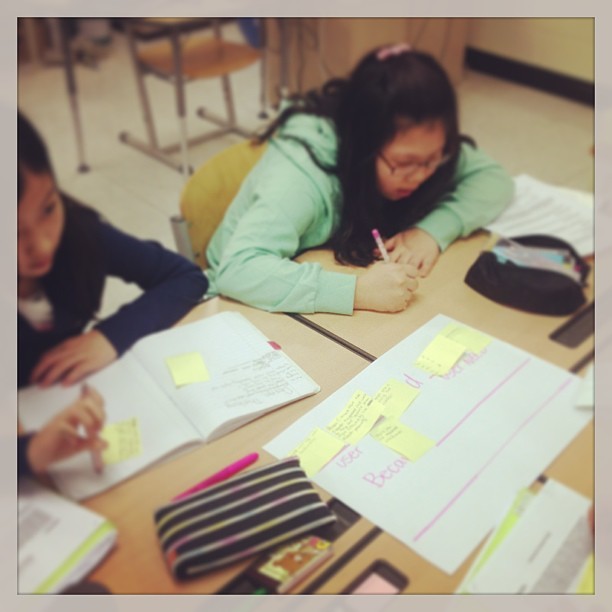
#designthinking to create technologically creative disaster responses #kispd

Students listening to a poetry reading of “Owl Moon” on the iPad using VoiceThread. Other applications of VoiceThread: poems read and thought of rather than written, digital versions of narratives, interviews etc., quick and easy way to do a podcast.
When January roles around, many of us find ourselves with bright new faces in our classroom, wide-eyed and a bit nervous. New students starting mid year, are to me, both the most wonderful occurrence and the most difficult.
Catching up a student on the ins and outs of your classroom, technologies he or she might not know, as well as assessing their learning levels so that they can be placed in the appropriate reading and word study groups are all necessary, but time consuming.
My new student is full of the most inquisitive questions and desire to understand. That being said, this wonderful student is still behind many of the other kids in my class. Therefore, I’ve needed to sit with her as we work through math, reading and writing in order to allow her the necessary explanations that will enable her to participate.
That being said, my other students are limited in the time I can give them. So, today I tested out using my ipad as a second “teacher”. I thought of this idea while she and I were reading, then proceeded to spend 15 minutes figuring out how to find an age appropriate website or PDF that I could then convert to an ebook through a site I had googled moments before.
By the length of that sentence, my brain and fingers were trying to move at about 100 miles per hour. So, finally we reached our destination. I changed the general settings on my iPad to allow for accessibility (ie. so that the iPad will read to you when you highlight something). Then, I showed her how to highlight sections so the iPad would read it to her as she read along. We then worked on going back and highlighting the words she still didn’t understand.
This was helpful as I was then able to walk to other reading groups and listen in on their discussion or chime in with additional questions.
My next phase of implementation is to 1) be ready with the PDF prior to handing over the iPad 2) look into installing an epub plug-in on my browser (testing out Chrome plug-in here) 3) figure out how to enable highlighting words and researching their definitions 4) asking myself how can I take this to another level with her? (As of now I am thinking of having her voice record a summary using voicethread.)
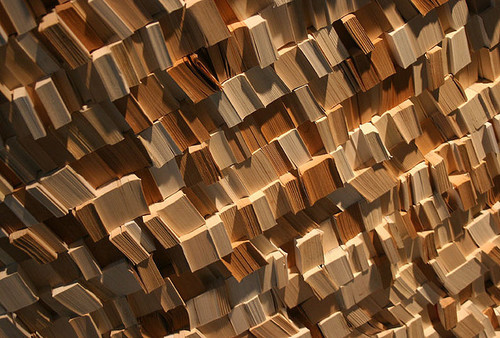
http://www.flickr.com/photos/centralasian/3996106861/sizes/z/in/photostream/
Having concluded the 21st Century Learning Conference in Hong Kong yesterday, I have been left with a mind blowing number of items to ponder, to create and to learn.
To ponder
To Create
To Learn
Looking forward to continuing to push myself as an educator and to learn from others.
Sitting in Incheon airport, I am preparing myself for a wonderful 3 days of learning and growing. I am looking forward to exploring the areas of 1:1 iPad integration into the classroom. With many fascinating sessions, it has been hard for me to figure out what I want to focus on as an educator and as a learner while there.
My first session will be about transforming learning with the iPad. My husband and I have had many fascinating discussions on the reality of going 1:1 with iPads versus MacBooks or Chrome Books. I am hoping to learn and to understand how to do some of the following: file structure on an ipad, creating essays, sharing works, downloading applications and more.
The creativity options with utilizing the iPad seem impressive and vast. Being able to download various apps that would enhance specific subject areas would bring individualization to lessons. Some students might prefer one app, while others would benefit from something entirely different. That being said, since Apple ties your devices to your Apple id, it could be problematic from a management perspective. Therefore, I hope to attend some sessions on case studies of schools who have had success.
I am also interested in looking into using gaming in schools. With so many of our students being vested in perfecting their Mindcraft skills, I think that I need to be open to exploring the possibilities that games could have in the classroom.
Additionally, I am interested in exploring creativity and challenge based learning. Pushing technology in my classroom has been my goal for this year, but having focused on that I feel I have lost some of my passion for creating design thinking based challenge projects.
In order to be an excellent teacher, we must be able to combine many schools of thought in order to craft the ideal learning environment. I am looking forward to presenting on giving dynamic visual/audio feedback on essays as well as opening my mind to using iPads rather than computers.
Bring on the learning.

Source: http://www.flickr.com/photos/shutterhacks/4474421855/sizes/z/in/photostream/
"Really, I can choose my author?" Kids love choice. Teachers want kids to read and to be engaged with projects. Currently, I have taken on an author project. My fifth grade students choose a favorit author, research him or her, write a persuasive book review on one of the author’s books and then create a podcast interview with their author using Garageband. Here is a great video on podcasting.
I am excited about gaining the experience with using Garageband as it is a tool I have limited knowledge of. My edtech department did a wonderful pd on using this software, see here. While my students know iMovie well, I am choosing to use Garageband for this project because it is much better at sound recording and editing whereas iMovie is better for video and movies with photos.
My students have some experience, but overall it will be a new technology for most of them. Generally when I introduce a new piece of technology, we walk through the process step by step so that no one falls behind. It is great to give students a print out of where you are going with the lesson, as I have found they are more able to stay on track and on task if they have a generally idea of what they are going to be learning.
Additionally, a tip sheet is a nice item to have as well. That being said, I have found it a bit hard to find kid-friendly tip sheets for technologies as usually this type of thing is directed more at adults seeking out information.
I’ve linked my podcast lesson handout here for your to open as a Googledoc. The general time line is as follows:
Enjoy!
Persuasive Writing, Book Reviews
Key Words:
Lesson Objective/Brief Description
Students will write persuasive book reviews encouraging other students to read or not read a book they have read recently.
Standards:
2.4 Write persuasive letters or compositions:
a. State a clear position in support of a proposal.
b. Support a position with relevant evidence.
c. Follow a simple organizational pattern.
d. Address reader concerns.
Goals/Objectives:
Students will be able to write a persuasive book review following a specific format discussed as a class. The goal is for students to recognize the various types of persuasive arguments (emotional, logical, expert), organize their thoughts logically, and to support an opinion with facts.
Required Materials:
Links:
Read, Write, Think has some great graphic organizers and other lessons regarding
http://www.readwritethink.org/files/resources/interactives/persuasion_map/
Instructional Procedures
o Distribute sample book reviews for students to read on their own. Ask students to underline what they found helpful; highlight what interested them, and identify what they thought was not helpful.
o With a partner, generate a list of “qualities of good book reviews” in your writers notebook
o Discuss as a class—share pre-created list of book review qualities for them to add to their lists
o Reference back to Black Eyed Peas example when applicable (audience, supporting facts, details)
o Ask students to think of a book they have read recently that they would either like to persuade a fellow 6th grade student to read or to not read (book clubs, reading for enjoyment, Year of the Boar, etc.)
o Now think of reasons why another student should or should not read it
o Create a bubble map on the board as an example
o They should complete the same process in their notebook
o Share their bubble map with a seat partner
o Explain to students that they will complete a plan for their book review first and then type their book review on their laptop today. When they complete their plan they may get started on the laptop.
o Pass out “Critiquing a Book” handout—prompt students to begin working
o Students will place finished book reviews in a class binder that will be kept by the class library. This will serve as a reference tool for students to use in choosing a book to read.
o When students have printed their assignment they may begin reading their classmates’ reviews or write a second review to add to the class library.
o Ongoing: Students will be required to write 2 book reviews a semester on books they have read at home or in class.
Assessment Based on Objectives:
Teacher will read and grade essay based on a rubric. Some schools have specific rubrics based on the genre a student is writing on. Use whatever rubric matches your grading system.
Possible Connections to Other Subjects:
Persuasive writing can be used on a variety of books and work with many subjects. Students could read non fiction and write reviews on these books as well.
Adaptations and Extensions:
This assignment could be done throughout the year as a way to keep students working on persuasive writing in congruence with their reading.
Additional Notes:
The book review is tied to other projects in the Author Unit. For example, students can choose a favorite author, create a presentation or a podcast interview (use garage band) and then present their information to the class. Book reviews can be given to each child so that he or she has a set of class works.
Use this tool kit to create meaningful, project based learning opportunities for your students.
Currently, the PE classes at our school are doing synchronized swimming. Last week, I had so much fun working with my kids and being in the water. I decided to dig up a few old videos to pass onto our PE teacher so he could share them with the other PE classes as I was only able to help out my own kids. In re-watching one of my videos, it was amazing to me how fast the memories of the competition high came flooding back to me. I realized that in watching myself perform at my peak, one of the things I miss most is actually the intense work you go through in order to achieve your goal and then the high you have while you prove you have what it takes to be the best. I can remember so vividly my legs burning by the end of a routine and the dread I would have as I road my bike up to practice just thinking about the amount of run-throughs I’d need to do.
I know this is my education blog, so here goes how all of my thoughts came tumbling together. This high I remember, how do I get that now? I was puzzling over this and wondering about it as I munched on my breakfast and sipped my tea.
Right now for me, this high comes from areas like seeing my students be successful and accomplishing goals related to my job and my life as a whole. However, I would love to find a way to find that kind of high once more.
David Kelly of IDEO talks about the necessity of human-centered design. After taking a course at Stanford on using design thinking in teaching, this video re-inspired me to remember the importance of delving into this style of thinking with our kids.

From: Creative Commons Search, http://www.flickr.com/photos/audiolucistore/7403731050/sizes/c/in/photostream/
Recently, a colleague and I decided to combine our two small classes (one of 15 and one of 16) in order to create more time in our schedule for science. For the past 6 months, I’ve been teaching at Korea International School in Seoul and the class sizes are quite small in elementary. That is a stark contrast to the classes of 27 or 30 I had in previous years of teaching back in California. The scary part is, 27 is not that bad in public school in the states.
Thus, when we combined the classes, I had an interesting time reflecting on the importance of student to teacher ratios. While it wasn’t too bad to teach 30 kids this time around (they were working in groups), I still was not able to deliver the 1 on 1 attention I have been able to recently.
I have found that I am able to notice more of what my students need on an individual basis since there are fewer of them. I can actually look at their math homework and read over their essays in detail without feeling like I have no life. To me, the value of individual time with kids is sometimes what can make or break a child’s year in the classroom.
I think it is interesting to think about how class size is going up since public schools in the states have little money, yet we are all in a panic since the US is doing poorly among country ratings as a nation. The discrepancies in what we want as a nation and what we are giving our students is confusing to me as an educator. With so much change needing to happen, I feel that smaller classes is a good place to start. But I know money is the driving force of so much and I know it is in high demand for many government funded programs etc.
New York Times article, from 2011, but still seems relevant.

From: http://www.flickr.com/photos/taedc/6217825860/sizes/z/in/photostream/
A current program I am participating in, just sent me the following question to answer for an assignment. I loved the question so much that I wanted to post my answer. Respond with your own ideas or comments on mine:
Imagine a technological tool or resource that would be really helpful to you and/or your students. What would it do, and why would it be beneficial? For this assignment, think outside (perhaps -way- outside) the box and describe what would be wonderful to have as part of your work. As with your other follow-up classes, you must leave a comment to others’ posts, and I’m hoping there will be plenty of fodder in this assignment for that!
My educational career was inspired by the Stanford dschool, so the tool I want to create revolves around that style of thinking, learning and designing. Additionally, with my background in architecture, I constantly think about how architecture and education are intertwined. There is no reason why schools should look so similar to how they were constructed in the 1920s today, aside from money and bureaucracy. My out-of-the-box educational tool revolves around the alternation of the learning space itself. I feel space has a dramatic influence on the ability of both teachers and students to inspire and to be inspired or on the other hand to feel constrained. Often, I feel stiffened by the space I have, mostly in regards to brainstorm space for students and flexibility for work space. Rather than a tool, I am proposing a company called FlexiLearn. This company would be able to come to a school and then survey the classrooms and the supplies and be able to help, in a cost effective way, create learning spaces that are flexible and effective rather than static and constraining. Hardware that is a part of the company’s development in each classroom would be as follows:
My idea would be that the building itself also teaches students about the environment, green energy, and more. Flexilearn would be able to then direct schools to LEED companies that could help schools figure out how to become certified as a green building. Overall I believe that buildings are not only space for us to be inside, but spaces that should inspire us. Just because we need a great number of schools doesn’t mean that we should make them suffer from a lack of creativity. Check out the following schools that have already done this and some companies that are striving to breath life and creativity back into schools themselves: