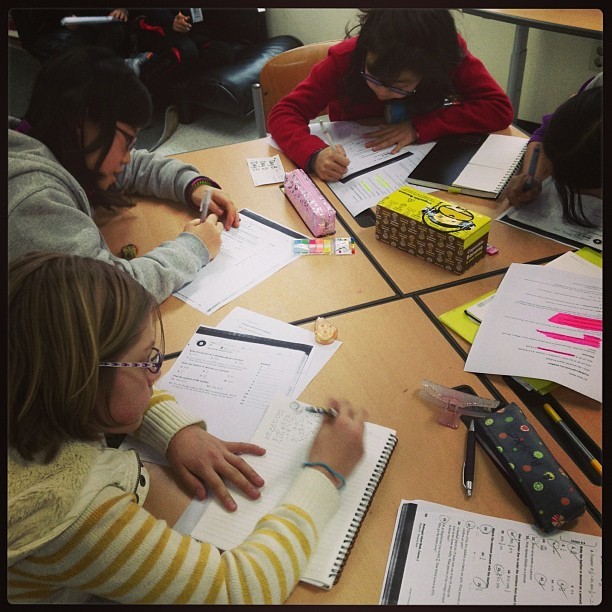
Working hard at #math #kispd #zaichcrewz
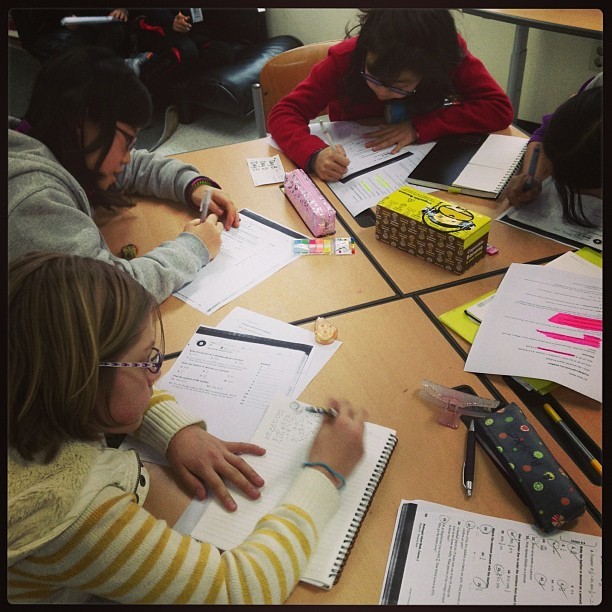
Working hard at #math #kispd #zaichcrewz
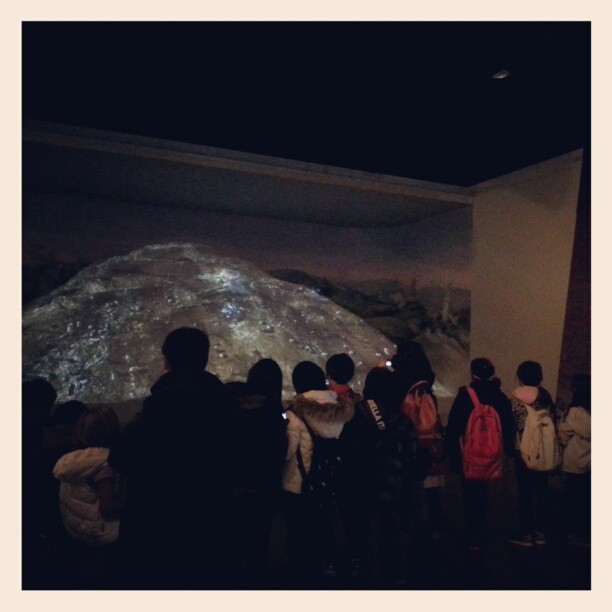
Learning about the history of the #Korean war very #interesting #lovelearning #zaichcrewz #kispd

field trip to Korean war memorial with grade 5 #kispd #zaichcrewz

high school environmental students teaching us about energy #kispd #zaichcrewz
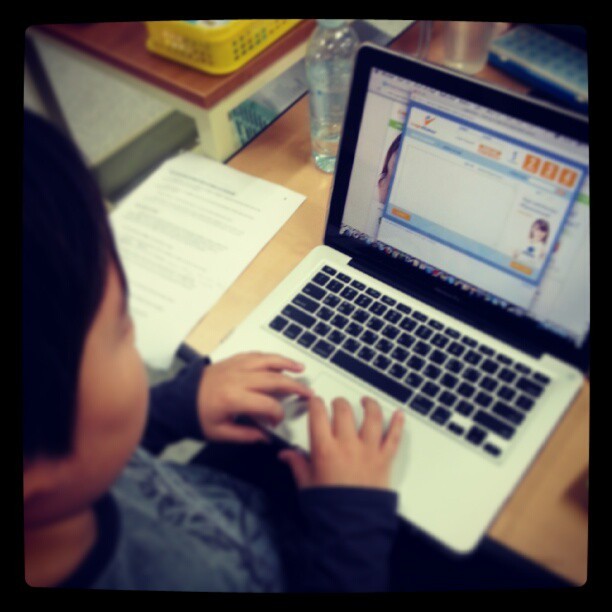
using a logo creator for our disaster relief project #kispd #zaichcrewz
My current endeavor in the world of edtech, has been to figure out how to transfer our word study program from paper and notebooks to the iPad. As this is my first test case there are obvious things I would change as I move forward. The first pass has been laid out as follows:
Overall, students have been very excited about the process. A few of their thoughts are as follows:
Some of the concerns I would like to work our are as follows:
So far we are doing well, but any comments or programs that could assist in this endeavor would be marvelous.

Dance day on #Friday at #kispd #zaichcrewz
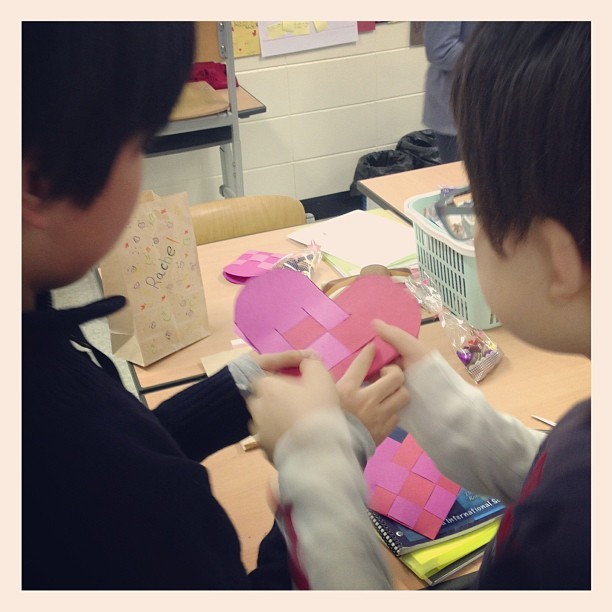
Lets work together #collaboration #kispd #zaichcrewz

Happy valentines day! #kispd #zaichcrewz
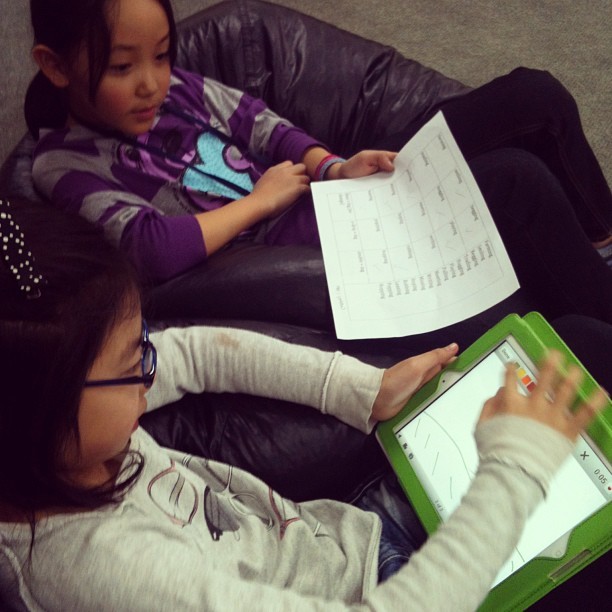
Using @educreations #favorite #edtechtools #kispd #zaichcrewz

Watching with such engagement love to see interest in #drama #inperson #notech #kispd #zaichcrewz

Adorable #play at #kispd by ms.mines so fun! #zaichcrewz

Korean food tour with@samnotkevin and@Heidi wish you were here@pzaich
Note video done with Educreations and screencasted using Screencast-o-matic
Moving Word Journeys from paper to iPad using Educreations. Students type words individually in text boxes on Educreations, create a video of their words, then take pictures of themselves that represent the words. Still working out the kinks, but would love any feedback on the ideas behind this endeavor. Will be uploading a more specific lesson plan soon.
I use education technologies with the purpose to allow students to grow their imagination, perplexity and acceptance of failure in a learning environment that is physically and digitally adaptable for independent and collaborative work that continues to focus on understanding the whys behind learning not the what.
Would love feedback and thoughts…
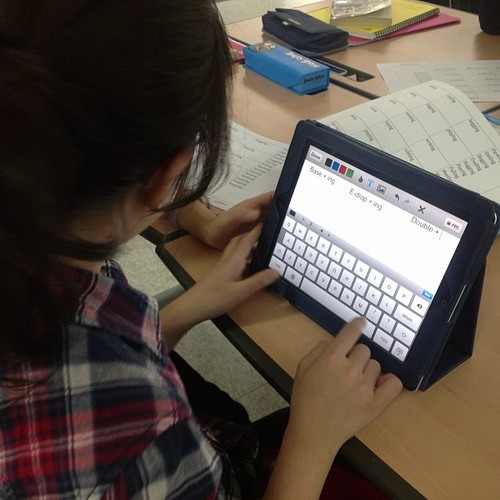
Throughout the past year, my teaching style and emphasis has undergone quite a change. From focusing on making lessons innovative simply by using my own brain power, Google search and the copier, I have become a Twitter enthusiast, Tumblr loving and tech inspired guide in my classroom. No longer do I create a worksheet and print it off, but I push myself to find a technology tool I want to explore and then think about whether or not a lesson could utilize that tool in a positive way.

Over the past year I have tried to create a mission statement for myself in regards to technology in the classroom. Thinking through why I use a technology before how I will do it and what I will use is vital to a progressive lesson.
Some important learnings over the past year since I embarked on a self revolution:

So my first draft of my technology mission statement as of now is as follows: I use education technologies with the purpose to allow students to grow their imagination, perplexity and acceptance of failure in a learning environment that is physically and digitally adaptable for independent and collaborative work that continus to focus on understanding the whys behind learning not the what.
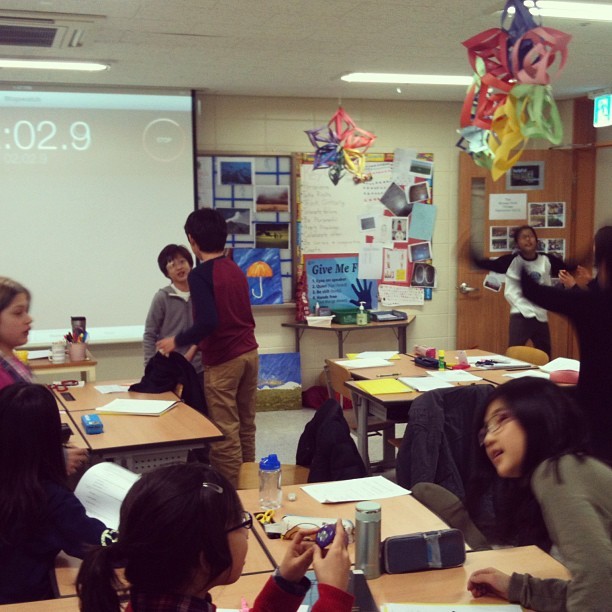
What’s my#unitrate? Math class is super fun #zaichcrewz #kispd
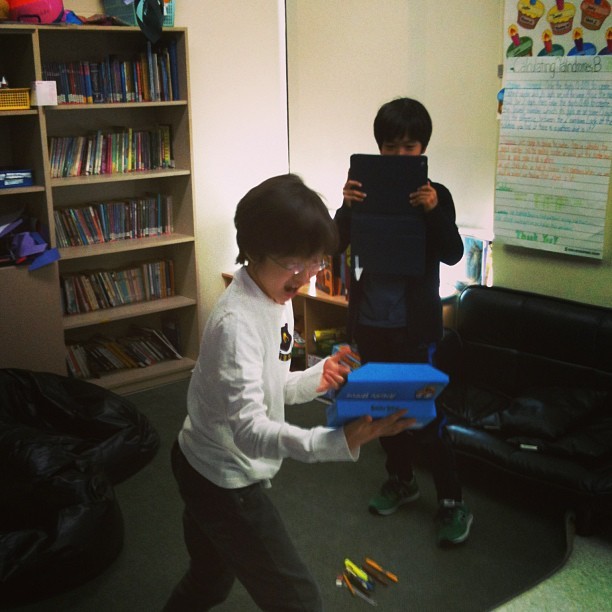
Using #ipads and @educreations to do our #wordstudy #zaichcrewz #kispd
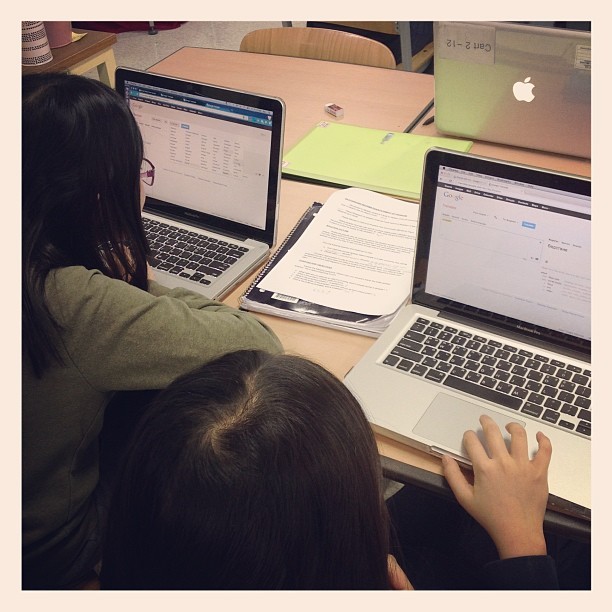
Using #googletranlate to create a company name #zaichcrewz #kispd

Source: http://images.eurogamer.net/2012/articles//a/1/4/8/2/5/3/2/Minecraft_360_049.png
Recently I attended a conference in Hong Kong and a session on using Minecraft in school stood out to me in and edgy, risky way. As a teacher eager to learn new technologies and to think about how to incorporate them effectively into my teaching, the idea of using a game that my students LOVE intrigued me. Rob Newberry was a dynamic speaker, discussing the intense creativity necessary to both create and to survive in Minecraft worlds. I’ve looked at a variety of articles discussing the pros and the cons of video games as well as investigated a few TED talks on the topic of gaming as well. Previously I was very against video games, thinking that they sucked people into a digital world that then negatively impacted their interpersonal skills. However, having done some research, I do think that creation games like Minecraft require a set of skills that can be incredibly valuable in an adaptive world. That being said, I do not think that people should spend a great number of hours on games, but I do think that using an interactive platform like Minecraft has potential to redefine the way that we teach certain subjects. For example, using Minecraft to teach about culture and community could be an innovative way for students to explore what is essential to life and to living with others. I am eager to think through and to understand the place that Minecraft could have in school. Some questions I have about integrating it would be: 1) understanding from parents that the game could be useful as a tool to teach content 2) what if kids don’t like or want to understand the game, how would this impact integrating it? 3) would it be better to simply have a club after school?
My questions and thoughts continue to pour out of me in regards to this controversial topic. Any opinions or advice would be greatly appreciated. I will be beginning to assist with a Minecraft club soon that is focused on creating a world and a culture. Students will then compare these two worlds analyzing why the are similar and different. Here’s to new adventures, new horizons, and lots of time spent watching YouTube tutorials.

Working on #ratios #proportions after watching @khanacademy video #kispd #zaichcrewz
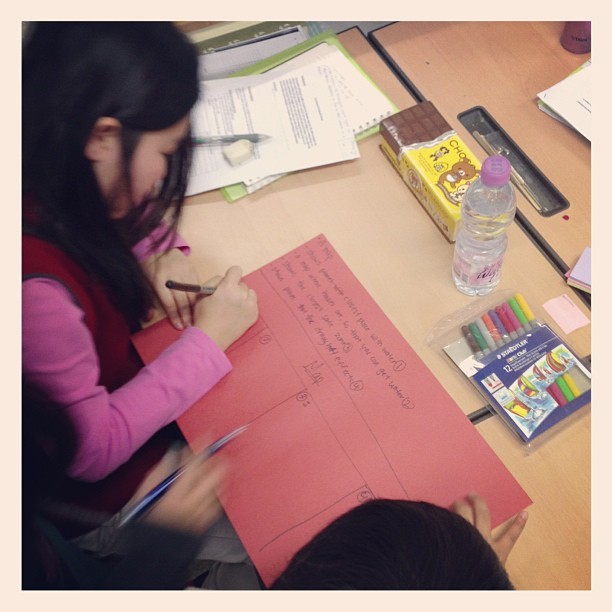
Creating digital tools to help in disasters #zaichcrewz #kispd

Here we go! Stoked for 1:1 iPads #kispd #kisipads #zaichcrewz
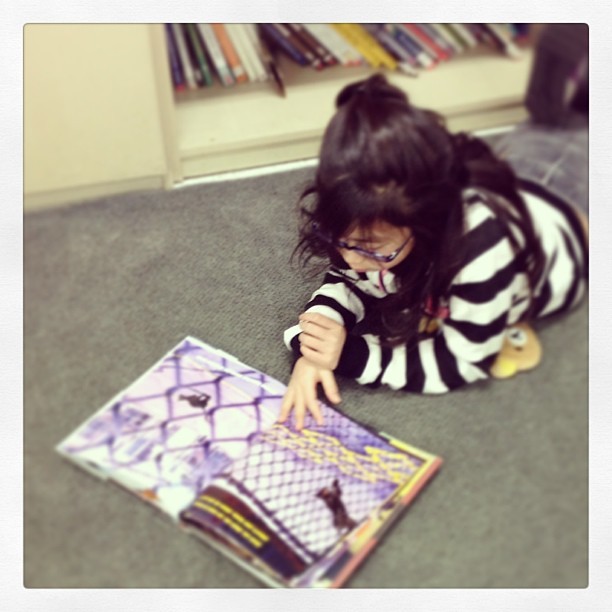
Reading poetry for our poetry passports. Nice to get back to beautiful picture books. #zaichcrewz #kispd #redefineedu

#superbowl2013 #korea with most wonderful people and #delicious food @samnotkevin @hstahlberg @johnberry @dandan
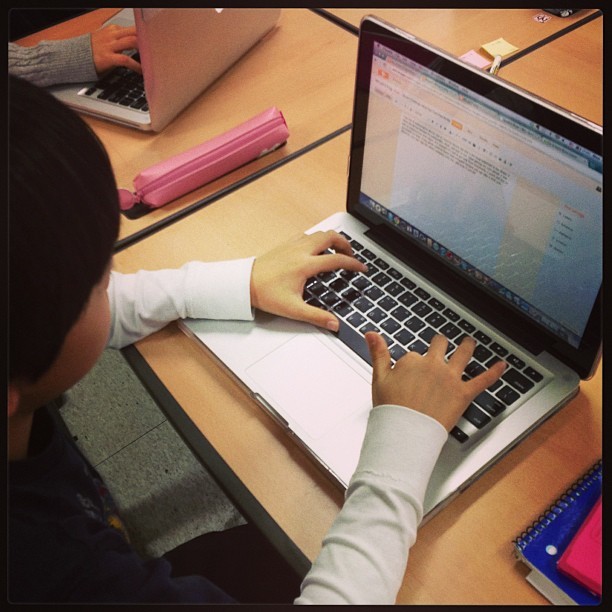
Thinking about our most vital #tech #tools via an #nytimes article #zaichcrewz #redefineedu #kispd

Uploading our#podcasts from @soundcloud to our blogs #redefineedu #zaichcrewz
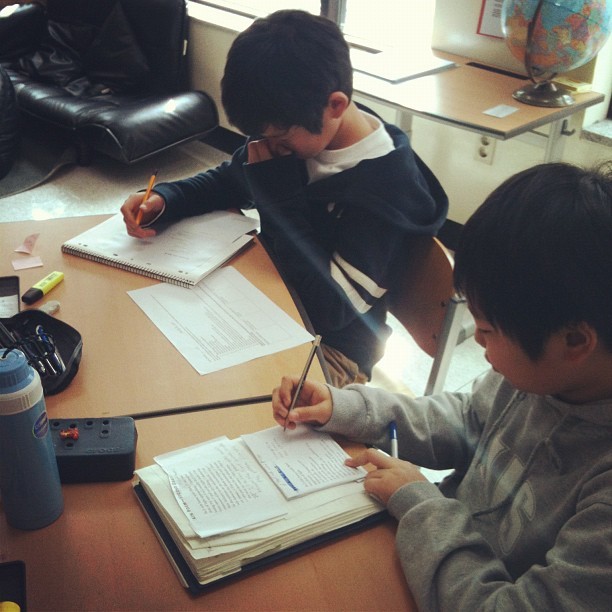
Analyzing poetry #zaichcrewz #kispd
Check out one of my students’ author podcast interviews. Students used Garage band to create an interview with their favorite author. The project was a great success. Check out the podcast lesson assignment here.