
Umbrella happiness, painting at #kispd thanks to Sallie
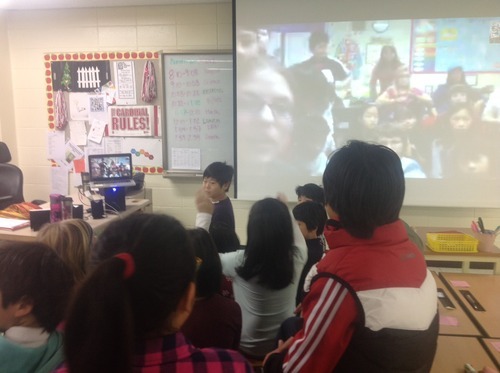 Today, my students in Korea had the wonderful opportunity to Skype with Springer School in Los Altos, California for our Trans-Pacific Book Club. It was such a thrill to see the faces of my students light up as they spoke face-to-face with their book club members. Technology like Skype, FaceTime, and Google Hangout, make it possible to share experiences with people across oceans.
Today, my students in Korea had the wonderful opportunity to Skype with Springer School in Los Altos, California for our Trans-Pacific Book Club. It was such a thrill to see the faces of my students light up as they spoke face-to-face with their book club members. Technology like Skype, FaceTime, and Google Hangout, make it possible to share experiences with people across oceans.

I think the biggest hurdle with video chat using any provider is the technical difficulties. Having tested Google Hangout yesterday, I knew that I needed one student in each group to install the video/chat plug-in or else it would not work. However, even though we tested each student with my own Google Hangout, we did not test with Los Altos. The other teacher and I came to the conclusion that the Google Apps for Education in Los Altos might be blocking that feature. Name of the game, make sure you test prior to and always have a back up plan.
 We went to our back up plan with only about 15 min left to chat. Rather than having each novel study group video chat with each other, we went with a whole class chat using Skype. It worked great and the kids were none the less excited to meet each other virtually for the first time.
We went to our back up plan with only about 15 min left to chat. Rather than having each novel study group video chat with each other, we went with a whole class chat using Skype. It worked great and the kids were none the less excited to meet each other virtually for the first time.
We’ve scheduled two other video chat sessions where the students will be discussing their novels in more depth. Julie and I will be testing prior to that using Google Hangout.
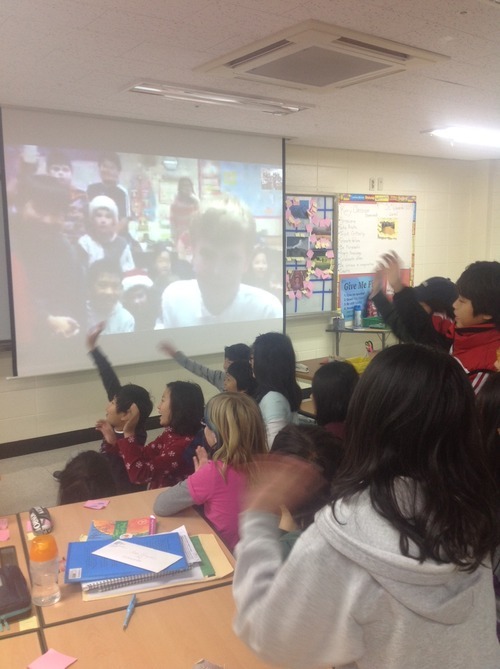 Having minimally used video chat in the classroom, I’ve been looking into how to use it for other educational purposes. See below for some ideas I’ve pondered on using video chat in classrooms:
Having minimally used video chat in the classroom, I’ve been looking into how to use it for other educational purposes. See below for some ideas I’ve pondered on using video chat in classrooms:

While Korea doesn’t celebrate American Thanksgiving, today at lunch we had a feast fit for any suburban family. Complete with Costco pumpkin pie, turkey, corn, mashed potatoes, and salad, it was a lovely time.
Throughout the meal I was admiring the kindness of my students and thinking about all that I am thankful for in my life. So I decided it would be applicable to write an education blog post about all the edtech tools I am thankful for:

Teaching students how to use HTML to embed a video into their blog post. It is important that students realize websites are made possible by more than just their typing and pressing buttons. Hoping to have my husband introduce some basic coding skills as well in the near future. Enjoy the screencast and check out other blogger screencasts here.
Wednesday proved to be a low point in my patience level. In our reading groups, students are working collaboratively on a Google doc. While in class, I had students who did not read the right pages even though they were explicityly stated on the Google doc. Additionally, I had assigned a screencast video on how to add labels to blog posts and how to copy and paste a Google doc into blogger so it was properly formatted. However, upon checking over their work I had about half my class forget to do one blog post.
Bubbling up to the surface, I felt a great amount of annoyance that the kids did not follow directions. I realized that they are only 10 but in the moment during class I just couldn’t handle it. Clearly they sensed my frustration and most were very quiet during the remaining part of the class period.
After the kids went to lunch, I sat at my desk and had a personal reflection period due to feeling incredible awful in regards to loosing it with my kiddos. I am trying to teach them how to use Google docs, learn independently, create Google forms, write blog posts with tags, upload Google docs, insert images, create iMovies, use Today’sMeet, watch Khan Academy videos on unknown math concepts so I can flip the classroom, work on Edomodo with students in California, and still remain kids.
I am out of breath simply typing all that I have asked of my students. So upon this realization, I feel that I need to have grace with them when issues come up. Many of these kids never used Google docs before August of this year and now they are soaring. I am impressed inside and out with how much technology they have learned and been able to apply across the subject areas.
If I think back to my fifth grade year, I remember non of the types of projects I am having my students work on now. My hope is that they look back on this year and feel they truly learned skills that they will utilize beyond 5th grade.
On that same note I hope that they remain kids this year too. I wonder if I push too hard at times and expect too much. Hopefully reading picture books takes care of that : )

Sometimes what we need is a bit of lamination, paper and scissors. Reading card choices, thank you Angela!
My students each have their own blog. Sometimes issues come up at home or in class that I don’t have time to explain. By making a screencast or a “How to…” video on a topic such as inserting an image, copying a Google doc over to the blog etc. I limit the in class time spent on a task students can do at home. Some of the videos are softer in volume than I’d like, but that all comes with practice. Check out my YouTube playlist on Blogger how tos here.
Presentation for our PTO showcasing the technologies I am using in my grade 5 classroom.
Humanizing the classroom—see the individual in the classroom by using technology to differentiate, to innovate and to provide interaction amongst students. Check out the full TED talk by Sal Khan here!

Peppero day in South Korea. So many treats from my kids : )

Currently, I am undertaking developing a trans-pacific book club with Springer Elementary’s 6th grade class in Los Altos California. Being at a global international school, my students in Korea need to be able to learn how to interact with people in other countries using technology.
With a husband who freelances for US companies doing programming, I am well aware that no longer do you need to work in the same location as your colleagues. Thus, I want to prepare my students with the understanding that they can communicate with people who are very far away.
The other teacher in California and I have put together small discussion groups using the small group feature on Edmodo as a way for students to post their literature discussion questions and have multiple people respond to them.
In addition to Edmodo, we have created a Google doc where all members of a book club group will add information as they read. Information will relate to the main events, inferences, vocabulary, discussion questions, theme and more. Using the comment feature, which both she and I have taught our students how to use in a constructive way, students will be able to add onto what others say as well.
Today, students took time to use Google spread sheets to create a rubric on which they will grade themselves. By allowing students to be able to self assess, they will take more ownership over their own work since they know exactly what they will be assessed on. Normally, I would give this rubric out, but having students create one gives them a deeper understanding of the purpose of using them.
During this time, my students will be blogging about their novel as well. We will then take their blog content and create a digital newspaper as one of our final projects using paper.li. Additionally, we plan to have two to three Skype, face time or Google hangout sessions so groups can discuss their novel face to face.

As an aspiring edtech jedi, I began my training in the Dagobah System or rather in the html code and teachings of Blogger. Guided by my Yoda master at school, he spoke to me with great wisdom, “Do or do not there is no try.” So do I did. Back in September, I laid out a lesson with my edtech master Tim Bray who is full of great strength and great wisdom. Together we would conquer the Blog.

My process for teaching 16 fifth graders how to use Blogger was very simple and I was heaviliy relying on the fact that they were already very used to using google docs and other google products.
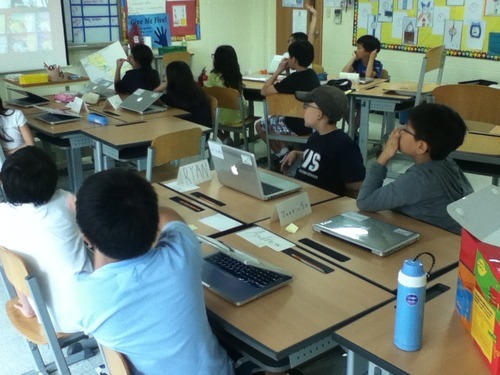
Here is a link to my lesson plan for setting up a blog on lessonopoly.org. Below is a general outline of what I did in my lesson (1 hr):
Currently students write about two to three blog posts a week on a variety of topics. Generally I use their blogs for weekly reading letters each week and then the other posts vary. Sometimes students will watch a TED talk and then respond to it or they will share something they learned that week in class.
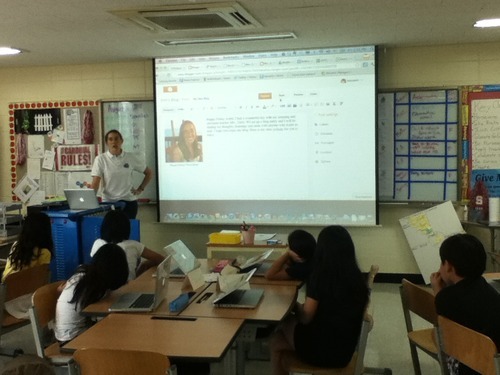
Students enjoy blogging because it gives them a way to read other studnets’ work, share with a wider audience, have a reflective space, and work on their writing skills.
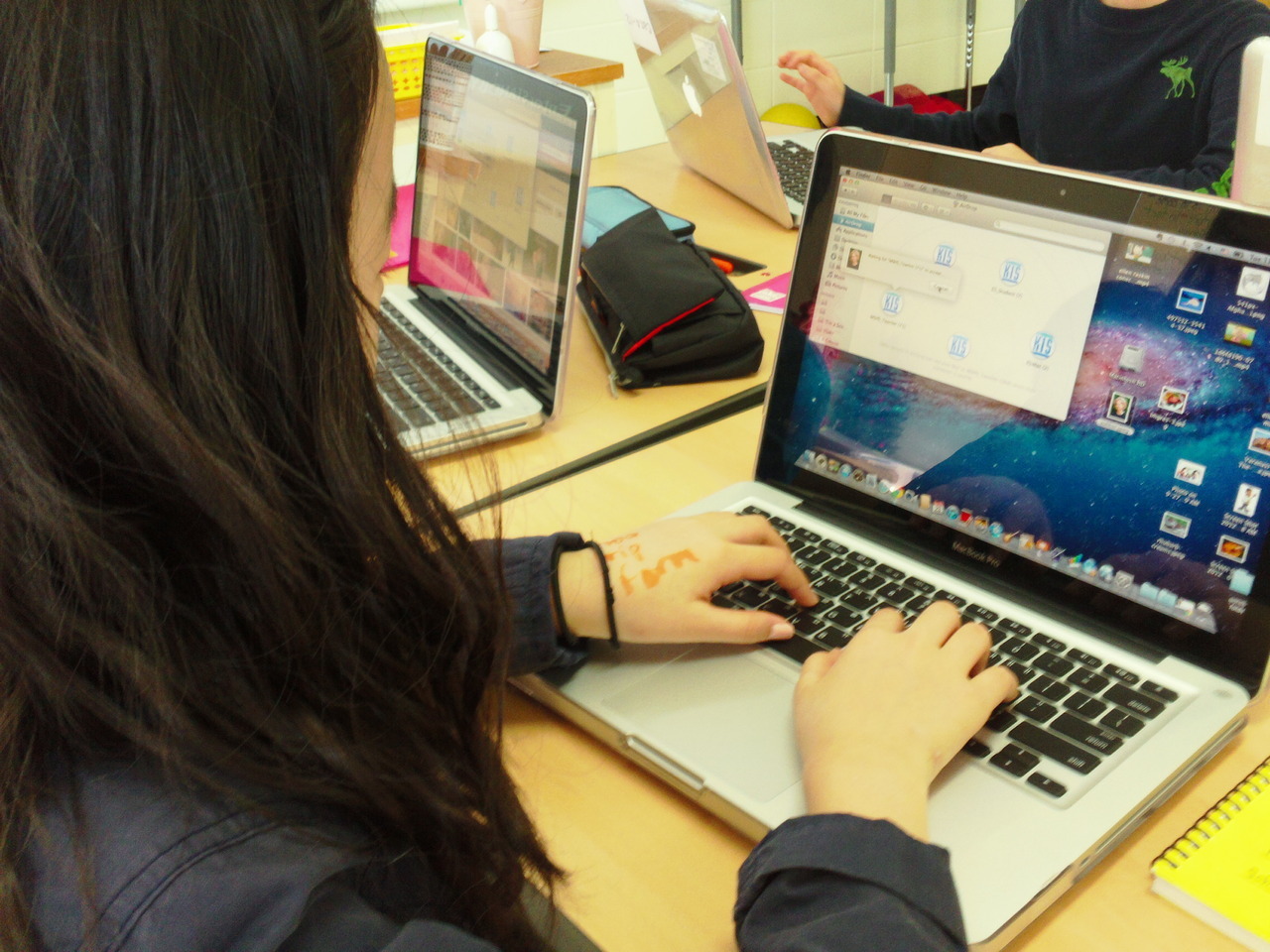
"Could I just air drop it to him?" comment from students when creating book trailers in class. Critical thinkers always find an easier way to work together therefore using time in class more effectively and efficently.
Being in Korea, almost every student in my class has a smart phone. Now, I know that they are experts in using them, so why should I not tap into their excitement in being able to use their phones in class?
I already allow them to use their devices during a word study period in which once a week they have to look up the definitions of words they are analyzing. Taking this into consideration, I decided to figure out a way to use them in my lesson on people’s access to clean water around the world.
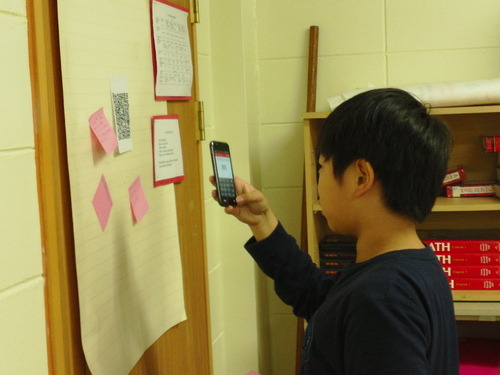
Now, also in Korea, there are QR codes everywhere you can imagine. Thus, I knew my students would be familiar with what they are. Rather than just printing off photos from National Geographics phenomenal website on freshwater and the environmental issues surrounding it, I wanted a way to have my students react authentically to them, in essence to be surprised.

I decided to change the photos from National Geographics gallery on Freshwater Conflict photos, by pasting their URL into a QR code generator, like this one here. Then, I printed off the images of the QR codes and hung them around the room. Students, with a partner, silently took their device around the room and using the Red Laser app, scanned the codes. They then answered three items on post-its about the photo: 1) how does it make you feel? 2) What did you learn? 3) Do you have any questions?
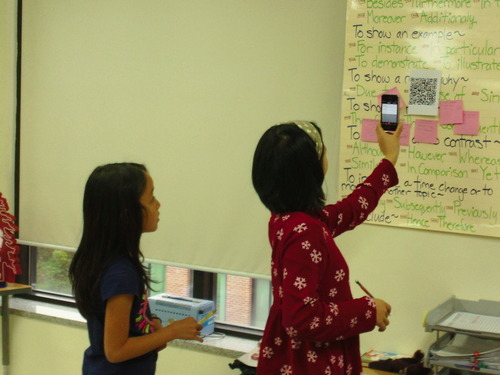
They would put up the post-its by the QR code and then wander to another station in the classroom to check that one out. It was remarkable to see the students working together to figure out how to use the QR codes and reading about the photos on their phone. Because many of the students had never thought about the scarcity of water, this was an incredibly powerful activity that sparked a great discussion.
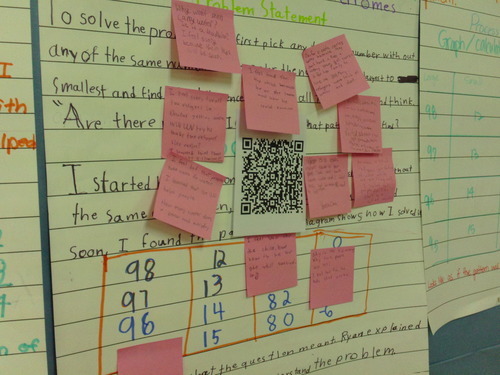 Additionally, students came back to their desks to find a fact about water. Something such as, “More than 3.4 million people die each year from water, sanitation, and hygiene-related causes. Nearly all deaths, 99 %, occur in the developing word,” from water.org.
Additionally, students came back to their desks to find a fact about water. Something such as, “More than 3.4 million people die each year from water, sanitation, and hygiene-related causes. Nearly all deaths, 99 %, occur in the developing word,” from water.org.
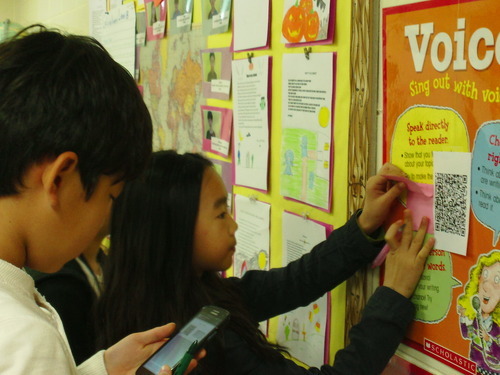
For our next two lessons on water and its scarcity, we’ll be reading the book One Well by Rochelle Strauss and then we will read non-fiction articles on water use in Africa, the importance of water and more. Articles can be found in many major newspapers on water and it is a wonderful way to have students read non-fiction which is becoming a bigger necessity as people must be able to take information from other sources and apply information or formulate opinions. Students will write their reactions to the article, what they learned, what they didn’t understand, and what they’d like to know more about.
Finally, we will analyze info-graphics about the use of water around the world and then take the information we learned in our non-fiction articles and create our own info-graphic as a class. Check out our website for some I downloaded off a pintrest search for water infographics.
Wow, wait, what? Many times I have found my students coming to class after watching a conceptual video done on Educreations or Khan academy and are still striving to grasp the concept of mathematics that was taught.
Flipped teaching has worked wonders in my fifth grade class, allowing me to better differentiate and keep up with kids using the coaching features on Khan academy. But there is more to flipped teaching than just watching videos at home and working on problems in class.
Understanding the hows behind mathematics is key. This past month I have begun to use Today’s Meet at the start of my math class as a place to post conceptual questions. Right now I am creating the questions for the students about the math, but in the future I hope to have them create their own. As a table group, the students then discuss the questions with each other thus increasing their abilities to also discuss mathematics verbally. Next, student are called on to explain a question to the group.
Throughout this time, each group has one computer set up that allows them to put in answers on Today’s meet or ask questions. An alternate to using todays meet is to make a simple google presentation with the concept questions on a slide and then share this with one student in each group.
The next step is to give practice problems. I allow students to work collaboratively on these and will pull small groups during this time if needed. Additionally, sometimes this time is used for a project or a more open ended math activity like ones found on illuminations or the Silicon Valley Math Institute website.
Overall, I am incredibly happy with the structure of my math class now. Each day needs tweaking and shifting and there are times where I simply wish I had another hour with them, but as a teacher it is good to reflect and be open to change because as we know change keeps us growing and learning just like our students.
Photo source: http://www.flickr.com/photos/ajc1/8144344750/
Great video to use with teaching about water usage around the world and the importance of conservation.
Last night at about 10 pm, I received an email from a student kindly and maturely explaining that she was utterly confused by dividing decimals into other decimals. Only an hour or so prior to this, I had g-chatted a student who also was in a pickle about dividing decimals.
I scratched my head and decided to watch the Khan Academy math video I had assigned one more time to asses it for confusing pieces. After watching it through, I discussed it with my husband and we came to the conclusion that while I understood the video, a 10 year old at home with only Mr. Sal Khan and his or her math notebook for guidance might find the video confusing.
Post video assessment, I logged onto Khan Academy to view the work of my students (one of the many benefits of using Khan academy both in and out of the classroom is that one can actually see the modules that students are struggling on, haven’t started, are proficient at or need to review). Once I found the two selected modules I had assigned, I noticed that quite a few students had been struggling. What I also noticed is that quite a few students seemed to give up after a few problems.
At this point two thoughts crossed my mind 1) Did they give up because they truly didn’t understand? or 2) Did they give up because they wanted the answer spoon fed to them?
My biggest cultural shift since coming to Korea as a teacher, has been realizing that my students truly need to learn how to critically think about their work, understand why something is the way it is, and then apply their knowledge.
That point aside, I brushed my teeth, put on my PJs, and hopped in bed with my ipad and stylus. Then I opened up Educreations and started making a video for my students regarding dividing decimals. What I realized was the kids needed a real life situation to think about dividing decimals in and they also needed a simpler problem in which to first learn the concept.
Upon arriving at school, we watched the video as a class. As the kids watched the video, I watched their faces. It seems some concepts were sinking in, it seemed that some questions were cleared.
I am a firm believer in the power of explanation and Educreations makes it incredibly easy to explain a concept exactly as you would like your students to understand it. Additionally, there is great worth in exploring Educreations in general as there are many videos already created by other teachers that you can use.
Using Educreations in congruence with Khan academy also makes even more magic happen.
It is always an exciting day when I get an email from an Apple Distinguished Educator at my school inviting me to an Apple Meetup! This Friday was an incredibly exciting topic, imovie, as I have created several projects this year. I was eager to hear some ideas from other educators on the philosophy behind imovie and the impact it can have on education. Upon arriving, I found about 20 other excited educators ready to discuss imovie. As we shared movies we’d made, a little part of me was really hoping to have a deeper discussion on why we use imovie and what benefits or difficulties we see in it.
Because I wanted more, I went online and found some interesting commentary on using imovie. But mostly I’ve realized that each educator can use technology differently and for various purposes. I think the key is the word purpose. Technology is as effective as the purpose behind using it.
I’ve enjoyed exploring imovie with my students. Here are some of the ways I’ve utilized imovie in my grade 5 classroom:
Ideas for the future:
Tools I want to try in relation to movie making:

Working with @pzaich at #cafebene in Sunae. Love my Sundays