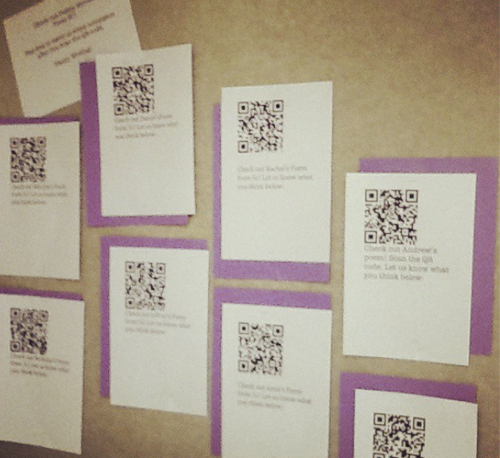
Teachers and parents love paper artifacts—myself included. We love being able to bind a student’s artwork into a lovely laminated book and place it ever so sweetly on their desk for open house. Yet, with so much done digitally, it seems that showcasing student work needs to move from printing that digital artifact to bringing it to life in another way.
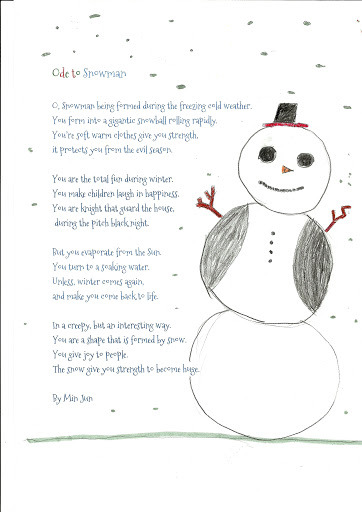
Currently, my students are writing poetry. In the past, I have had students type their poems online and print a hard copy out and illustrate them. They turn out beautifully, as seen here, on some of my student’s blogs. That being said, I constantly and trying to move to a paperless classroom. Therefore, I wanted a way for my current poetry unit to meld the thrill of a paper anthology with the digital world. 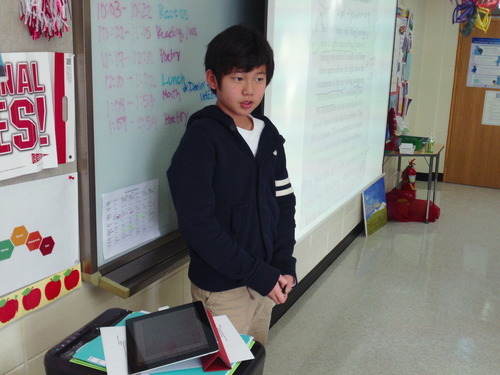
Student using iPad to annote a poem with Penultimate app.
Two products sprouted from this endeavor. Number 1: Using iMovie or Educreations, I had my students create videos of themselves recording their poems. My first batch was done using Educreations, which is a screencasting tool. They were instructed to take a picture of something that represented their poem and then record themselves reading it. Check one out here!
My students have blogs, so I also created a page on my website, here, with the Educreations embed code, which they then added to their blog page. Check out my how to video on teaching students how to add html to their blogs for a youtube video (works the same for educreations) here.
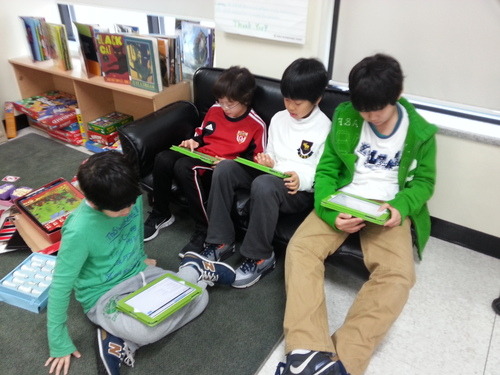
Ultimately, I wanted to post QR codes around school with the videos of their poems linked. Once the first batch was done on Educreations, I realized that because it is flash based, it won’t play on an iPhone or iPad. So, my second try was to use iMovie on the iPad because it is much simpler than on the computer and thus students can create their videos much faster. Check out all the videos created so far here!
Once students made the video on iMovie, I exported it to our class YouTube channel. Then, I took the URLs linked to the videos and created QR codes for them. I printed the QR codes and placed them around the school.
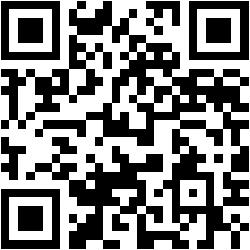
QR code linked to a studnet’s poem, check it out!
My goal was to showcase poetry in a different way and QR codes have an amazing ability to do just that. A QR code is a matrix barcode that when scanned, links a user to another page. Making a QR code is easy. Using a QR code generator website such as QR Stuff or QR Code Generator, you can make a QR code for free. Simply use a url, test, photo etc. that is house on the web and public to anyone.
Feel free to share any creative ways you have found for using QR codes in your classroom. Also check out my previous blog post on using QR codes for a photo learning segment.
No comments:
Post a Comment